Understanding the React Native Ecosystem: Your Complete Guide
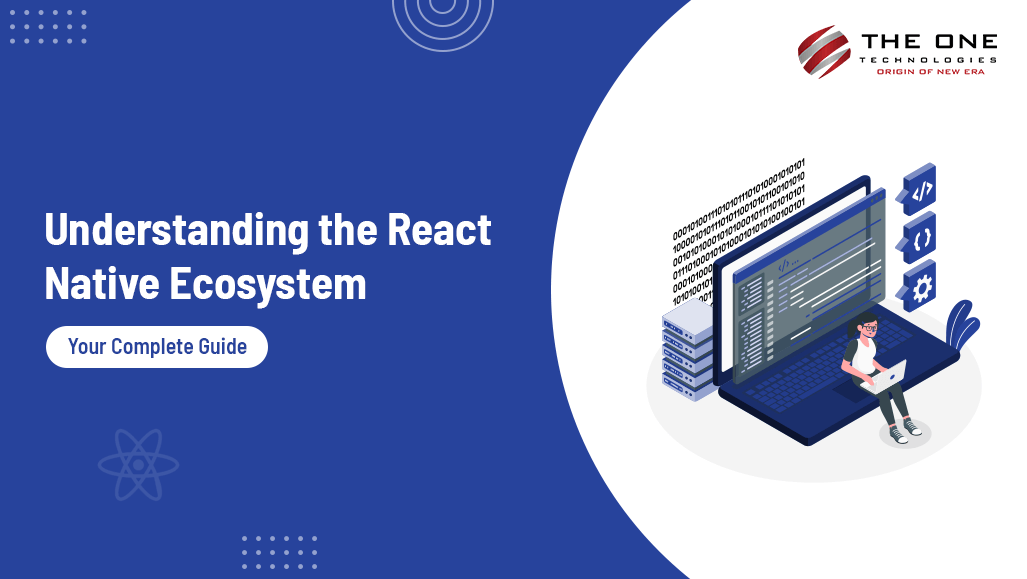
Quick Summary - In this post, we'll cover key topics such as component-based architecture, navigation, state management, UI libraries, debugging techniques, local data storage, and backend integration. Whether you're new to React Native or looking to deepen your understanding, this guide will equip you with the knowledge and skills needed to build robust and performant mobile applications efficiently.
Table of Contents
- Introduction
- What is React Native Ecosystem?
- React Native Boilerplate
- React Native Database
- React Native Debugging Tools
- Backend for React Native
- React Native Testing Tools
- Wrapping Up
Introduction
Imagine you're standing at the threshold of a bustling marketplace filled with amazing possibilities where creativity meets technology, and innovation knows no bounds. As you navigate this landscape, one name stands out prominently: React Native. A framework that has transformed the way developers approach mobile app development. Whether you're a seasoned developer looking to expand your skill set or a newcomer venturing into the realms of coding, understanding React Native is like unlocking a treasure trove of opportunities.
At our React Native app development company, we've witnessed the transformative power of this technology. It's not just about writing code; it's about crafting experiences that resonate with users across platforms. Imagine being able to build an app that seamlessly runs on both Android and iOS devices, with a single codebase—this is the promise of React Native.
By the end of this guide, you'll not only understand React Native; but you'll be equipped to build robust, cross-platform mobile applications that defy expectations.
So, without any further interruption, let's get started!
What is React Native Ecosystem?
The React Native ecosystem refers to the entire collection of tools, libraries, frameworks, and resources that surround and support the development of mobile applications using React Native. This popular framework was developed by Facebook, which allows developers to use JavaScript and React to create native mobile applications.
Beyond React Native's core features, the ecosystem offers developers a robust toolkit to expedite app development, improve performance, and leverage device capabilities.
React Native Boilerplate
Project Structure
Scalability and code management are made easier by a well-organized project structure. A common structure could have the following folders:
- src/: Contains all the source code of the application.
- components/: Reusable UI components.
- screens/: Screens or views of the application.
- navigation/: Navigation setup using React Navigation.
- redux/: Redux-related files (actions, reducers, store).
- services/: Utility functions, API services, etc.
- assets/: Images, fonts, and other static assets.
- utils/: Helper functions and utility modules.
React Navigation
A boilerplate typically includes a basic navigation setup using React Navigation. This may involve creating a NavigationContainer and defining stacks, tabs, or drawers.
- Tab Navigation
Users may effortlessly navigate between numerous screens by using tab navigation, which arranges them as tabs at the top or bottom of the screen.
- Stack Navigation
A hierarchical navigation architecture where screens are pushed and popped from a stack is made possible by stack navigation. This is helpful in situations where you need to implement a navigation flow or navigate through a number of pages.
- Drawer Navigation
A slide-in menu is available from the side of the screen with drawer navigation, and it is usually used to provide settings or navigation options.
- Nested Navigators
You may integrate various navigation patterns within your app with React Navigation's support for nested navigators.
React Hooks
Introduced in React 16.8, React hooks are a powerful feature that gives functional components access to state and lifecycle capabilities that were previously exclusive to class components. You can access state and other capabilities without developing a class by using hooks. They offer a clearer, more concise method for handling side effects and state in React components.
Some widely used React Hooks are:
- useState
- useEffect
- useContext
- useReducer
- useCallback and useMemo
NativeBase
NativeBase is a component library designed for ease of use and functionality by Geeky Ants. It gives developers a set of reusable and adaptable Material Design-compliant UI components that let them quickly create stunning and responsive mobile interfaces. It facilitates the creation of unified user interfaces for Android, iOS, and the web. Developers can create universal design systems with it. It's one of the tools that provides a native application development ecosystem locally. Cross-platform UI components can be created by developers using React components and third-party libraries.
Key Features of React NativeBase:
- Pre-built Components:
A wide range of pre-built user interface (UI) elements, including buttons, cards, forms, input fields, headers, footers, lists, badges, icons, and more, are included with React NativeBase. These components may be readily customized to fit the design of your app and are ready to use right out of the box.
- Responsive Design:
React NativeBase's components are made to be responsive, so your app will display well in a variety of screen sizes and orientations. They can be set up with flexbox attributes to provide dynamic and adaptable user interface designs, and adaptive layouts.
- Theming and Customization:
React NativeBase makes customizing and theming simple. Maintaining a uniform appearance and feel across various screens and components is made easy with the ability to establish global styles and themes for the entirety of your application. With React NativeBase, adjusting colors, typography, spacing, and other design elements is simple.
- Integration with React Navigation:
React Navigation works well with React NativeBase components. To create navigation headers, tabs, drawers, and other elements that ensure a consistent user experience across your app, you can utilize React NativeBase components.
- Accessibility Support:
A key consideration in the creation of mobile apps is accessibility. The accessibility features and support that React NativeBase components include make it simpler to develop applications that are useable by all users, including those with impairments.
- Cross-Platform Compatibility:
React NativeBase is designed to function seamlessly on iOS and Android devices. The elements automatically conform to the design specifications of the platform, guaranteeing users on various devices a native-like experience.
React State Management
The process of managing and updating a React component or application's state (data) is known as React state management. A component's state is the collection of data required for it to display its user interface and react to human input. Developing React apps that are scalable, engaging, and reliable requires careful state management.
Best Practices for State Management in React:
- Separation of Concerns:
- Keep the business logic separate from the UI components.
- Use state management solutions that scale well with your application's complexity.
- Avoid Overuse of Global State:
- Use global state management solutions (e.g., Redux) judiciously, as excessive global state can lead to complexity and performance issues.
- Use Immutability:
- Always update state immutably to ensure predictable and consistent behavior.
- Use techniques like spread operator (...) or immutable update libraries (e.g., Immer) for updating state.
- Component Reusability:
- Design components to be reusable and independent of their specific data requirements.
- Minimize dependencies on external state for better encapsulation and portability.
Material UI Kit
React MaterialUI Kit, sometimes referred to as Material-UI, is a well-liked and extensive library of UI components for React apps that adheres to Google's Material Design standards. With the extensive collection of pre-designed and adaptable components it offers, developers may swiftly create cutting-edge, aesthetically pleasing user interfaces.
React-native-elements
A vast collection of ready-to-use components that simplify the creation of mobile apps is provided by React Native Elements, a comprehensive library of UI components. It adheres to contemporary design concepts and has many customizable features, including buttons, inputs, cards, and icons. Developers can easily construct visually appealing and responsive user interfaces for their React Native applications with the help of easy customization options and built-in theming. Building cross-platform mobile apps is made easier with React Native Elements' standardized, user-friendly components, which follow the best practices for mobile UI design.
React Native Database
There are various alternatives for implementing a database to store and manage structured data locally on the device, depending on the use case and data requirements. The following are some well-liked options for React Native database implementations:

Realm
It is a mobile database with great consistency, real-time data synchronization, and performance optimized for React Native. It offers an object-oriented API for effectively managing intricate data structures and relationships. Applications that need to be able to operate offline first and synchronize data across devices can benefit greatly from Realm.
- Object-oriented database interface
- Real-time data synchronization
- Supports complex data models and relationships
- Efficient and scalable performance
- Offline-first architecture for seamless user experience
SQLite
Popular relational database engine SQLite is quick, light, and frequently utilized in mobile applications, such as React Native. It offers a straightforward and effective SQL-based interface for local structured data management on the device. Applications needing searches, transactions, and data integrity enforcement can benefit from using SQLite.
- Lightweight and embedded database engine
- SQL-based database management system
- Supports complex queries and transactions
- Reliable data integrity and ACID compliance
- Suitable for applications with structured data requirements
Firebase
Google offers an extensive platform called Firebase, which includes a number of services like cloud storage, authentication, and a real-time NoSQL database called Firestore. Cloud-hosted Firebase's Firestore database allows for smooth real-time data synchronization across clients. Applications needing scalable and cooperative data storage are a good fit for it.
- Real-time NoSQL database (Firestore) with offline capabilities
- Seamless data synchronization across clients
- Scalable and reliable cloud-hosted solution
- Supports user authentication and cloud functions
- Easy integration with other Firebase services
Couchbase
Couchbase is a NoSQL database with seamless scalability, distributed architecture, and flexible data modeling. It offers a JSON-based document repository with integrated full-text search and caching functionality. Applications needing dynamic schema flexibility, low latency data access, and high availability can benefit from Couchbase.
- NoSQL document database with flexible data modeling
- Distributed architecture for high availability and scalability
- Built-in caching and full-text search capabilities
- Supports dynamic schema flexibility
- Enterprise-grade security and administration features
PouchDB
JavaScript databases such as PouchDB operate locally within browsers or on mobile devices. It is an open-source project that provides smooth remote database synchronization and was influenced by CouchDB. PouchDB facilitates data replication across client-side and server-side databases, making it perfect for applications designed to run offline initially.
- JavaScript database compatible with CouchDB
- Runs locally in the browser or on mobile devices
- Supports seamless synchronization with remote databases
- Ideal for offline-first applications
- Provides data replication between client-side and server-side databases
React Native Debugging Tools
- React Native Debugger
React DevTools, and a special Inspector for React Native are just a few of the debugging tools offered by this tool which is a stand-alone desktop program. You may examine element properties, watch network requests, debug Redux state and actions, examine component hierarchies, and browse console logs.
- Reactotron
A desktop tool and framework for debugging React and React Native applications is called Reactotron. Numerous functions are available, such as networking, logging, state inspection, and more. You can examine its component hierarchies, keep an eye on Redux operations and state modifications, observe network requests, and share state snapshots with your team to facilitate collaboration.
- Metro Bundler
React Native uses Metro Bundler as its default JavaScript bundler. It compiles resources, assets, and JavaScript code into a format that the React Native runtime can use. Hot module reloading (HMR), error reporting, and development server functionality are other features offered by the Metro Bundler.
- Flipper
It is one of the widely popular React Native tools used to debug mobile applications which includes multiple debugging capabilities, including network inspection, Redux state viewer, and more, and has a plugin-based design. Flipper lets you analyze Redux state and actions, examine UI component hierarchies, examine network requests and answers, and use plugins to personalize debugging processes.
Backend for React Native
When using React Native, your application's frontend usually communicates with a backend server to execute business logic, retrieve or store data from a database, and fetch data. The backend technologies you choose will rely on your project's specifications, scalability requirements, and personal preferences. The following are some popular methods and tools for integrating backend services into React Native apps:
RESTful APIs with Node.js (Express.js)
To build a RESTful API server that processes HTTP requests from your React Native frontend, combine Node.js with Express.js. A well-liked Node.js web framework makes creating APIs easier.
Key Features:
- Easily create routes to handle HTTP requests (GET, POST, PUT, DELETE).
- Integrate with various database systems (MongoDB, MySQL, PostgreSQL) using ORM libraries like Mongoose or Sequelize.
- Implement authentication and authorization using middleware like Passport.js.
- Serve static assets and handle file uploads.
Example Stack:
- Node.js + Express.js for the backend.
- MongoDB or PostgreSQL for database storage.
- JSON Web Tokens (JWT) for authentication.
GraphQL APIs with Apollo Server
To offer a GraphQL API for your React Native frontend, implement its server using Apollo Server. By enabling you to retrieve particular data requirements in a single request, it helps you minimize data over- and under-fetching.
Key Features:
- Define a schema to specify data types and operations supported by your API.
- Solve queries and mutations using resolvers that interact with your data sources (e.g., databases, REST APIs).
- Benefit from features like type safety, real-time updates (subscriptions), and introspection.
- Use Apollo Client in your React Native app to consume the GraphQL API efficiently.
Example Stack:
- Apollo Server with Node.js for the backend.
- PostgreSQL or other databases with Sequelize or Prisma for data storage.
- Apollo Client for managing GraphQL queries and mutations in React Native.
Firebase Backend as a Service
Use Firebase services to operate your React Native application's backend. A variety of cloud-hosted services are available from Firebase, such as the NoSQL database Firestore, storage, authentication, cloud functions, and more.
Key Features:
- Real-time database (Firestore) for storing and syncing data across clients.
- Authentication services (email/password, social logins) with Firebase Auth.
- File storage and hosting for static assets.
- Serverless backend logic using Cloud Functions.
- Integration with other Firebase services (Analytics, Remote Config, etc.).
Example Stack:
- Firebase SDKs (firebase-admin for server-side, firebase for client-side) with React Native.
- Firestore for database storage.
- Firebase Authentication for user management.
Serverless Functions (AWS Lambda, Google Cloud Functions)
Use serverless functions to implement backend functionality; these functions will run in response to events that your React Native frontend triggers. Scalability and cost-effectiveness are provided by serverless architectures, which execute code as needed without requiring management of server infrastructure.
Key Features:
- Write backend logic as stateless functions that respond to HTTP requests or events (e.g., database triggers, file uploads).
- Use cloud providers like AWS Lambda, Google Cloud Functions, or Azure Functions.
- Integrate with other cloud services (e.g., databases, storage, authentication) through APIs or SDKs.
- Focus on writing business logic without managing server provisioning or maintenance.
Example Stack:
- AWS Lambda with API Gateway for creating RESTful APIs.
- DynamoDB or Aurora Serverless for data storage.
- AWS Cognito for user authentication and authorization.
React Native Testing Tools
- Jest
Jest is a popular JavaScript testing framework developed by Facebook. It is widely used for testing React and React Native applications. Jest provides a simple and intuitive API for writing unit tests, integration tests, and snapshot tests. It includes built-in support for mocking, code coverage, and parallel test execution.
- Enzyme
Airbnb developed Enzyme, a React testing solution. It offers a collection of assistance functions for navigating through, modifying, and verifying the output of React components. Writing component-level tests, displaying them separately, and simulating user interactions are all made easier using Enzyme.
- Cypress
Cypress is an end-to-end testing framework that enables you to write and run automated tests for web applications, including React Native web projects. Cypress provides a rich set of APIs for interacting with your application and running tests in an interactive dashboard. It supports real-time debugging, network stubbing, and browser automation.

- Detox
Detox is a gray-box end-to-end testing library for mobile apps, including React Native. It allows you to simulate user interactions and test the behavior of your app on real devices or simulators/emulators. Detox provides APIs for automating gestures, handling async operations, and testing app states.
- Appium
Real devices as well as simulators and emulators can be used to test React Native apps with Appium, an open-source mobile automation framework. With Appium, you can create automated tests using the standard WebDriver API, which makes it compatible with a number of different programming languages, including Python, JavaScript, and Java. It allows Windows, Android, and iOS software cross-platform testing.
- Karma
The AngularJS team developed a test runner called Karma. Karma may be used to conduct unit tests for React Native components in addition to its primary use for testing Angular applications. For a flawless testing experience, Karma opens browsers, runs tests, and records outcomes.
- Jasmine
A behavior-driven development (BDD) framework called Jasmine is used to test JavaScript code, which includes applications built with React Native. It offers a clear and expressive syntax for creating assertions and specifications (tests). Jasmine can be used independently or in conjunction with other testing tools, such as Karma, to run tests in various settings.
Wrapping Up
Having a thorough understanding of the React Native ecosystem enables developers to create cross-platform mobile applications that are reliable, effective, and performant. Through an exploration of the fundamental ideas, frameworks, tools, and best practices discussed in this guide, developers can fully utilize React Native to optimize development workflows and build compelling user experiences. Maintaining awareness of and proficiency with the most recent developments will help developers stay at the forefront of mobile app development. Also, it will help them produce high-caliber apps that meet the demands of contemporary users as the React Native ecosystem grows and changes.







